Mobile Banking App
Access your account on your mobile device with GRCCU's mobile banking app!
- Do your Banking
- Manage your Card
- Sign up for Mobile Deposit
- Search for Locations
- Find an ATM
To access mobile banking, you must be a GRCCU Online Banking user. Sign up for using the It'sMe247 Online Banking link at the top of this page or contact our office for assistance.
How to Set Up Mobile Banking
Using your moble device, go to your app store and type in GR Consumers Credit Union. Download the free app. Log in using the same user name and password that you use for Online Banking. Accept the Terms and Conditions. Enjoy our new app!
Manage Your Card
Choose Manage My Card under the More button on our mobile app to temporarily lock your card, report your card lost or stolen and unlock your card. Security is at your fingertips!
Remote Deposit Capture (Mobile Check Deposit)
Now you can deposit a check or make a payment* anywhere at anytime! This FREE service makes it easier than ever to bank on the go. No need to make a trip to the Credit Union or to go to an ATM. Just use the camera on your mobile device.
Remote Deposit Capture is available to our members 18 years of age or older who have an account that has been open for at least 90 days and is in good standing.
*Excludes revolving loan payments such as Credit Card payments, Home Equity Line of Credit payments, and Openline payments.
How to register for Remote Deposit Capture
- Go to your app store to download the Mobile Banking app. Search for GR Consumers Credit Union and download the app.
- Select Remote Deposit Capture from the available features.
- Register for Remote Deposit Capture. Registration typically takes 1-2 business days for approval.
How to use Remote Deposit Capture
It is important to follow the steps for making a mobile deposit carefully. Watch the video below for a detailed look at Remote Check Deposit.
Click here for information and assistance with GRCCU's Remote Deposit Capture.
Remote Deposit Capture Disclosure
Go to main navigation